Web FAX
You are here
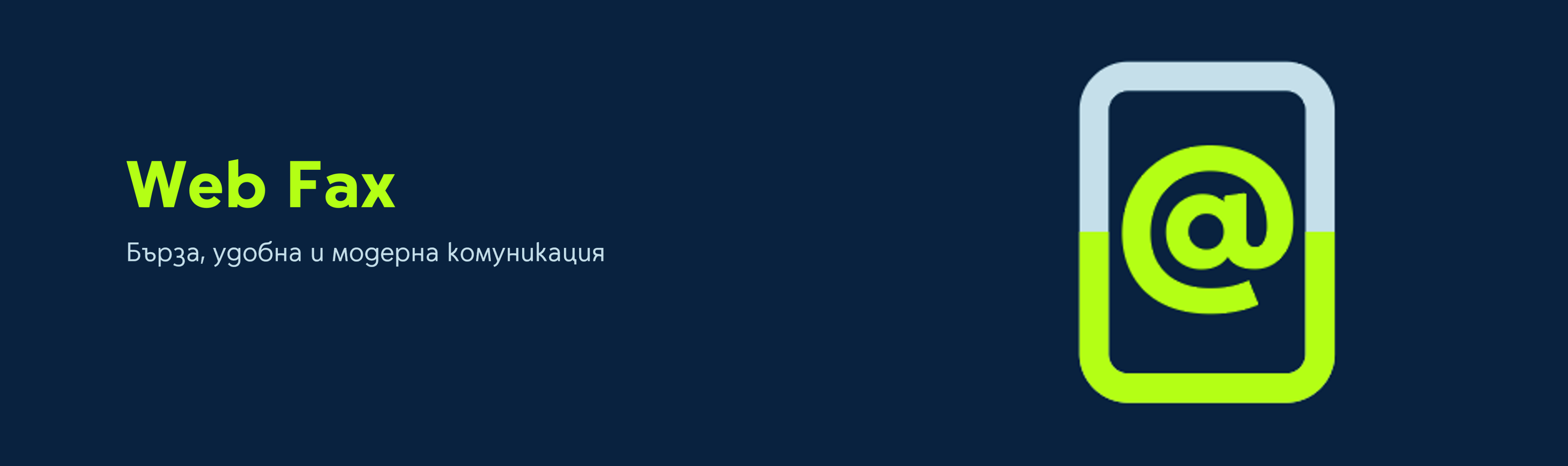
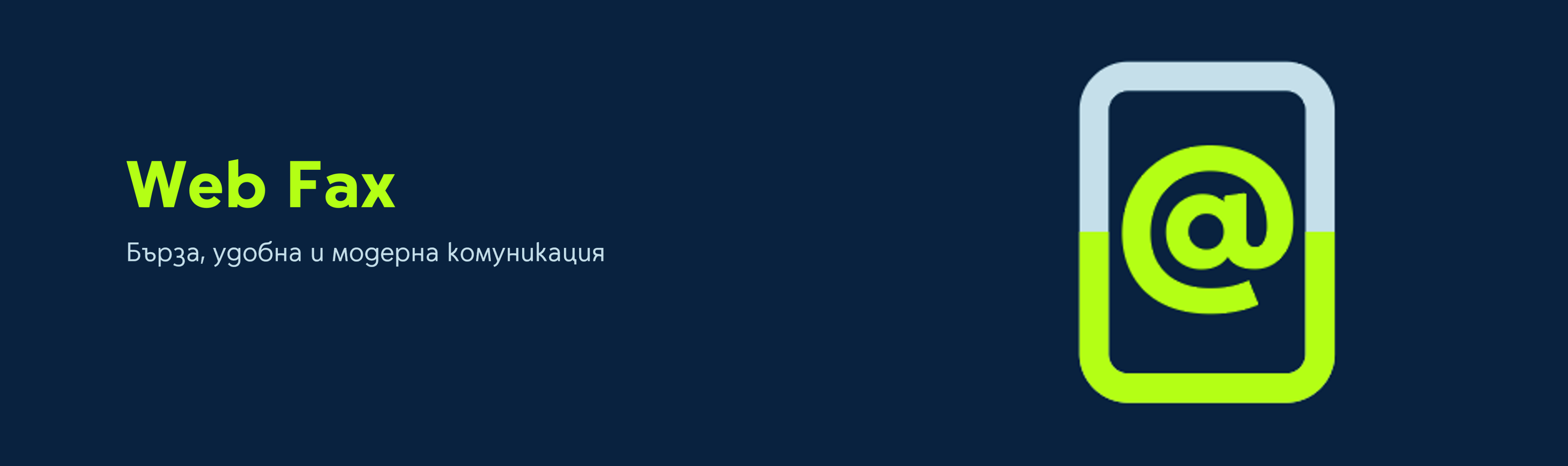
With WebFax service from Yettel you can receive and sent fax messages via your e-mail in an easier and profitable way compared to the traditional fax service.
• You save from purchase, instalment and maintenance of fax machine and consumables
• You use a flexible service with which you store, review, delete, resend or print faxes

1. A fax sender addresses a message to your fax number (with the appropriate area code);
2. At your mailbox you will receive a fax as an attached file in .tif format and information about the message in the e-mail body. Senders name is with the following formatting: 0ХХХХXXX@webfax.telenor.bg
1. Open your mailbox in order to send new message
2. Attach a file with .tif or PDF file format
3. Address the e-mail as follows
recipient number + @webfax.telenor.bg
•For fax message to national fixed subscribers:area code (for example “02” for Sofia) + recipient fax number
•For international fax messages:country code (with prefix "00", not "+") + area code + recipient fax number
4. In "Subject" enter the password from the registration message you automatically received when the service was activated
5. Send the message
6. You will receive a message for the status of the fax delivery.
